I love to read, and if I’m reading on my Kindle then I like to highlight my favourite passages and words to create a collection of interesting information for future reference. Unfortunately, the Kindle ecosystem is quite limited on what you can do with these ‘clippings’. You can view them on the Kindle cloud reader app, and I’ve used the Clippings.io web app which enables me to organise and tag them. However, I wanted a bit more functionality such as the ability to look up word definitions, retrieve book information and an improved UX as I wasn’t too enamoured with the infinite scrolling UI.
I came across the excellent Amanuensis project which had very similar aims. The key idea behind this, and the part I was missing, was to export from Clippings.io and import them into Airtable. This finally gets them into a place you can access via an API.
I was then able to create a simple React app to read from the Airtable API. Word definitions are provided via the Wordnik API. This is a great resource and as a non-profit organisation it is well worth the $5 to get an API key and support the project at the same time.
Book information is provided by the Goodreads API. Surprisingly, the API doesn’t support CORS,
so any requests initiated from a script will be denied (i.e. the API doesn’t send an Access-Control-Allow-Origin
header in the response). To get around this I needed a proxy to take the request from the script and forward it to the API. There are some funky workarounds that
I’ve seen to do this such as using YQL (now retired) but since I have access to Azure, I decided the easiest option was to
create an Azure Function App. Function Apps have a proxy option which can be set to forward requests to any other resource.
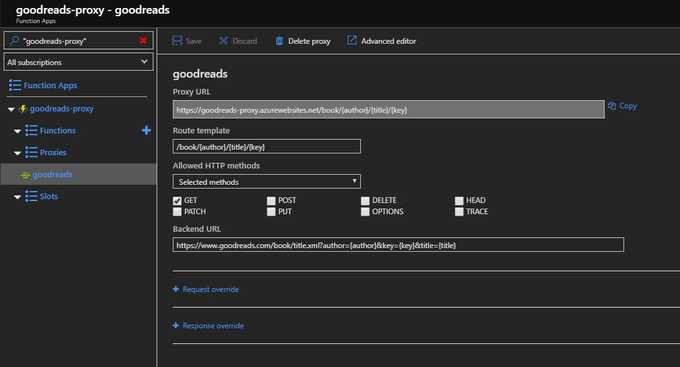
Then it’s a simply a case of calling the Function App’s endpoint and the book information is retrieved.

At this current stage I’m just displaying a random clipping, the book information, and a definition if the clipping is a single word. Future features include arranging the clippings by book, navigation buttons to get the next clipping or a random clipping, retrieve more detailed book/definition information and some NLP to retrieve sentiment and keywords to do automatic tagging. The live app is available now hosted on Netlify.