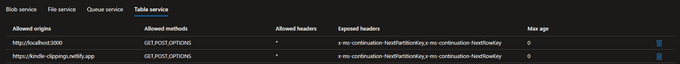I love to read, and if I’m reading on my Kindle then I like to highlight my favourite passages and words to create a collection of interesting information for future reference. Unfortunately, the Kindle ecosystem is quite limited on what you can do with these ‘clippings’. You can view them on the Kindle cloud reader app, and I’ve used the Clippings.io web app which enables me to organise and tag them. However, I wanted a bit more functionality such as the ability to look up word definitions, retrieve book information and an improved UX as I wasn’t too enamoured with the infinite scrolling UI.
I came across the excellent Amanuensis project which had very similar aims. The key idea behind this, and the part I was missing, was to export from Clippings.io and import them into Airtable. This finally gets them into a place you can access via an API.
I was then able to create a simple React app to read from the Airtable API. Word definitions are provided via the Wordnik API. This is a great resource and as a non-profit organisation it is well worth the $5 to get an API key and support the project at the same time.
Book information is provided by the Goodreads API. Surprisingly, the API doesn’t support CORS,
so any requests initiated from a script will be denied (i.e. the API doesn’t send an Access-Control-Allow-Origin
header in the response). To get around this I needed a proxy to take the request from the script and forward it to the API. There are some funky workarounds that
I’ve seen to do this such as using YQL (now retired) but since I have access to Azure, I decided the easiest option was to
create an Azure Function App. Function Apps have a proxy option which can be set to forward requests to any other resource.
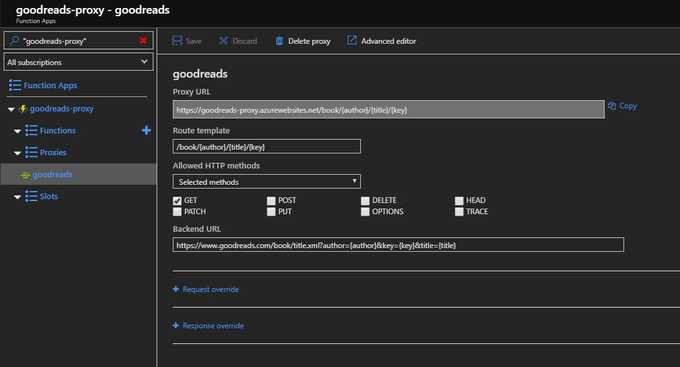
Then it’s a simply a case of calling the Function App’s endpoint and the book information is retrieved.

At this current stage I’m just displaying a random clipping, the book information, and a definition if the clipping is a single word. Future features include arranging the clippings by book, navigation buttons to get the next clipping or a random clipping, retrieve more detailed book/definition information and some NLP to retrieve sentiment and keywords to do automatic tagging. The live app is available now hosted on Netlify.
Azure Table Storage 🆙
The backend data store has now been migrated from Airtable to Azure Table Storage due to changes in Airtable's free tier offering.
Azure Table Storage is a simple NoSQL data store. It is a key/value type of NoSQL data store, with a key comprising of two properties - a partition key, which groups together related rows to aid in load balancing and query speed, and a row key, which is a unique identifier for a row in a given partition. This made it a good fit for the data as it is structured in so much as it has a schema (a set of column headings), but it is just a single list of clippings, so isn't relational. The Goodreads book ID was a good candidate for the partition key, and a unique ID was generated for the row key.
The schemaless approach is beneficial in terms of giving you the flexibility to evolve the data structure as you develop. So no up-front database design/ERM is required to get started. Table Storage is also built on top of Azure Storage Accounts, meaning it can store huge amounts of data, is available over the web, and being a lot cheaper than a traditional SQL database, made it an ideal choice for this project. Although inevitably there were a couple of gotchas.
Authorisation
Use managed identities! That is the moral of the tale that is to follow. But in my haste, and foolishly thinking that using the storage account key would be quicker and easier, I went down the key route. As this was just a demo project, mainly for personal consumption, I considered this a valid approach, although for production I would definitely use managed identities.
Storage account key authorisation isn't that bad, it can just be fiddly in terms of having to generate the authorisation header that you pass in the API request, which consists of these steps:
- Construct the signature string: This depends
on the service (Blobs, Files, Queues or Tables) and version you are targeting. For Table Storage there are two options:
Shared Key and Shared Key Lite. This
just defines which properties the signature string consists of. As the lite version requires fewer properties, I chose this. It only requires two properties, the date
and the
CanonicalizedResource:
- The date is fairly straight-forward although it must be formatted exactly as expected (as UTC).
- The
CanonicalizedResourcerepresents the resource you are targeting, which for Table Storage consists of/<account name>/<uri path>?<query string>. In my case I was targeting theclippingsentity, which has this URI:https://<account name>.table.core.windows.net/clippings(), which equates to/<account name>/clippings()as theCanonicalizedResource.
- Sign the signature string: This can be fiddly to get right. You have to encode the signature string using the HMAC-SHA256 algorithm and sign it with your storage account key, which must be base-64 decoded. The result must be base-64 encoded before passing it in the authorisation header. An example JavaScript function implementing steps 1 & 2 is shown below:
const generateSignature = () => {
const date = new Date().toUTCString();
const canonicalizedResource = "/<account name>/clippings()";
const stringToSign = `${date}\n${canonicalizedResource}`;
const key = "<your storage account key>";
const hash = CryptoJS.HmacSHA256(stringToSign, CryptoJS.enc.Base64.parse(key));
const signature = hash.toString(CryptoJS.enc.Base64);
return signature;
}
- Specify the Authorization header: This is
simply a case of passing the signature from step 2 in the
Authorizationheader of your API call, which must be formatted as follows:[SharedKey|SharedKeyLite] <Account Name>:<Signature>. Using the JavaScript Fetch API it looks like this (note you must always pass date and version headers):
fetch("https://<account name>.table.core.windows.net/clippings()", {
method: "GET",
headers: {
'Authorization': `SharedKeyLite <account name>:${signature}`,
'x-ms-version': '2021-04-10',
'x-ms-date': new Date().toUTCString(),
'Accept': 'application/json;odata=nometadata'
}
})
As you can see it isn't that bad, but takes a bit of work to get things in place as expected; formatting, encoding, hashing and signing in just the right order. It took quite a bit of back-and-forth before getting it working. Did I mention I should have used managed identities instead?!
Query Strings
A small gotcha is in the case of
query strings when calling the Table Storage API. They
must be encoded and if they contain a single quote, they must be escaped by another single quote e.g. o'clock becomes o''clock.
Pagination
If a query returns more than 1,000 items, or executes for longer than five seconds, or crosses the partition boundary, the response will include continuation tokens in the header for you to use in subsequent requests to get the next set of results.
This is simply a case of checking the response for x-ms-continuation-NextPartitionKey and x-ms-continuation-NextRowKey headers, and if present sending another request with
those values set in the query string e.g. https://<account name>.table.core.windows.net/clippings()?NextPartitionKey=${nextPartitionKey}&NextRowKey=${nextRowKey}. However, there
is a gotcha in cases where you are making a CORS request, which was the case here.
I was trying to parse the response headers via res.headers.get('x-ms-continuation-NextPartitionKey') but they were coming back as null. When making a CORS request,
only certain headers can be accessed for security reasons. The only headers you can access in these cases
are the standard ones such as Content-Type, Last-Modified, Expires etc. hence the reason the continuation tokens were null. This is not a client-side issue, but a
server-side restriction to prevent giving a client too much information which could be used in potential exploits. So you need control over the server to be able to
explicitly send additional headers in CORS requests, which we can do via the Storage Account CORS settings: